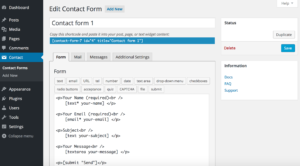
Contact Form 7 Plugin . Multiple contact forms can be managed by Contact Form 7, and you can dynamically adjust the form and the email’s contents with easy markup. The form supports CAPTCHA, Akismet spam screening, Ajax-powered submission, and other features.
Starting off, let’s put a form on your page. First, on your WordPress admin panel, select the Contact > Contact Forms option. There, you can handle numerous contact forms.
You’ll notice a default form called “Contact form 1” and a code right away after installing the Contact Form 7 plugin. Copy the code here. Then, select Pages > All Pages to access the page’s edit menu and insert the contact form there. Creating a page called “Contact” for the contact form page is a common practice. Copy the code, then paste it into the page’s body.
Your contact form’s setup is now finished. Now that the form is available, website visitors can start sending you notes.

